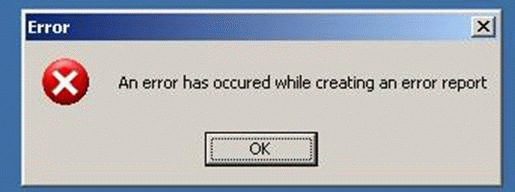
Ok? Do I have a choice??
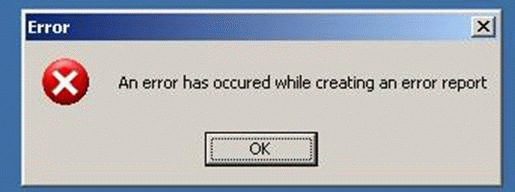
wsl --user root # launch a root session, no need to remember password :P wsl -d Ubuntu-22.04 --user root # specify a distribution to use wsl --list # list installed distributions wsl --set-default Ubuntu-22.04 # set which distro get run for wsl --update # update wsl... (does this NOT get done as part of windows update?)
WSL is official in Fail Creator Edition of Windows 10 (2017?), avail in Windoze App Store. It is a Comptatibility Layer, no VM (hardware emulation), no recompilation. It is like reverse of WINE. Linux ELF binary is run directly on windows. WSL handles what would normally be linux kernel API calls. It allows for userland process like bash. Graphics mode stuff is not stable at this time (2017). DBUS-X11, the interprocess messaging system in X11, is not avail in WSL at this time. c:\windows\system32\bash.exe is a PE32+ executable. source code compiled to work on windows. /bin/bash is ELF LSB executable. VM is Hardware emulation. ParaVirtualization is Hardware Emulation, but has extra API calls that allows for Guest OS to interact with paravirtual layer to run hard-to-execute code directly on host domain env. Can be better in performance, less translation, but require guest to be ported to utilize the ParaVirtualization API cal ls (drivers from the ParaVM). eg: Xen hypervisor for Winwdows VM. pv-ops. ls can behave very differently between wsl/bash vs cygwin, especially for drive mapped by tools like Google Streamd Drive. old beta: Ubuntu root "visible" on windows under c:\users\$USERNAME\AppData\Local\lxss\ But changing open files with windows tool would cause permanent data corruption, get file in locked state, and may require reinstall. This maybe why in fall creator edition, the unix fs portion became an independent sub-system and not visible in windows. (this folder path isn't there anymore, even after unhiding system files).The bads:
app: wsl/ubuntu cygwin mobaxterm ConEmu/bash subsystem: wsl/bash cygwin bash.exe wsl/bash ? ------------- -------------------- ------------------- -------------- ------------------- /bin /bin in wsl fs subsys c:\cygwin\bin C:\Users\....AppData\Local\...\bin bash /bin/bash, elf64 /usr/bin/bash, PE32 same as wsl/ubuntu ls /bin/ls, elf64 /usr/bin/ls, PE32 same as wsl/ubuntu $HOME /home/t (lxfs subsys) C:\cygwin\home\t C\tmp, C\cyg... /home/t || /mnt/c/Users/t [WinHome] C:\ /mnt/c /cygdrive/c /drvies/c /mnt/c C:\tin G:\ /mnt/g, no ls /cygdrive/g /drives/g /mnt/g, no ls (invoked bash from wsl?) nfs-links NOPE default for ln -s def for ln -s NOPE unix-links default can handle can handle default terminal "ubuntu" cygwin-term mobaXterm ConEmu cut-n-paste ^C/^V ? could be boxy linux-style linux-style far-style? $TERM xterm-256color xterm xterm xterm-256color TERM=cygwin needed for arrow keys to work in vi preference low mostly for config 1st (1st if configured on x1carb) sudo use win password pkg apt-get cygwin setup.exe build-in apt-get from wsl git setup apt-get install git (using wsl) (use wsl) git config not saved to ~/.git ?? :( git /usr/bin/git, elf64 /usr/bin/git n/a /usr/bin/git octave apt-get ins octave, didn't workNotes
export CygBaseDir="/cygdrive/c"
## $USER expect to be defined automagically, eg "t"
export CygUserBaseDir=${CygBaseDir}/Users/${USER}
ln -s ${CygBaseDir}/tin ./C_tin
ln -s ${CygUserBaseDir} ./WinHOME
ln -s ${CygUserBaseDir}/Desktop .
ln -s ${CygUserBaseDir}/Downloads .
# will run git clone in wsl , files in C:\tin, with sym links in there, no need for action here
ln -s /cygdrive/g ./Gdrv
ln -s /cygdrive/g/My\ Drive/class/MLcoursera .
ln -s /cygdrive/g/My\ Drive/class/MLcoursera_go1 .
export WslBaseDir="/mnt/c"
export UserBaseDir=${WslBaseDir}/Users/t
ln -s ${WslBaseDir}/tin ./C_tin
ln -s ${UserBaseDir} ./WinHome
ln -s ${UserBaseDir}/Desktop .
ln -s ${UserBaseDir}/Downloads .
# git repo is setup here, run psg/git.setup.gh.sh in wsl/ubuntu bash prompt
# stored in C:\tin
# with unix links here (cygwin generate ntfs-based links not usable here)
[[ -e tin-gh ]] || ln -s ${WslBaseDir}/tin/tin-gh ./tin-gh # git.setup.gh.sh may have set this up already
ln -s /mnt/c/tin ./C_tin
stop all user level instance of wsl (ie, stop all bash process). Preview/Beta C:\> lxrun /setdefaultuser root Fall Creator C:\> ubuntu.exe config --default-user root bash # this will get into elevated mode, but only after all user-level process have stoped ubuntu run vi /etc/passwd ubuntu run id ubuntu /? To return back to normal user mode: ubuntu config --default-user janeref: ms doc.
add this to PATH system variable c:\cygwin\bin;c:\cygwin\sbin;c:\cygwin\usr\bin;c:\cygwin\usr\sbin; modern cygwin creates .bashrc in user's home dir and source that, so PATH can be setup there. A somewhat yum-like feature to add new packages, eg python: setup-x86_64.exe -P python it still run the GUI, but then the python package is selected, so can just click next/next/next to complete. setup-x86_64.exe -M -P wget,curl,dog,openssh,ctorrent,openldap,nc,rsync -M will skip many GUI prompt and go right into the package selection window. openssh is for both client and server? openldap is for the client portion only apt-cyg (not fully stable) may provide an apt-get like command interface to install packages, one at a time. wget http://raw.github.com/transcode-open/apt-cyg/master/apt-cyg chmod +x apt-cyg mv apt-cyg /usr/local/bin apt-cyg install nano apt-cyg install git apt-cyg install ca-certificates
shift win s = screen clipping, copy to clipboard [OneNote config?]
shift alt t = screen clipping, with additional markup tool [win 10 thing?]
PrtScr = Print Screen. But many program now tries to hijack it, so no consistent behavior
- Win 10 default: capture whole screen to clipboard ?
- OneDrive hijack: save to File in OneDrive ?
xcopy d:\ z: /s /e /c /f /z /h # xcopy from d: to z: , include sub dir, hidden file, etc. robocopy s:\source\folder1 d:\destination\folder2 /e /move /copyall /tee /log+:robo.log /w:1 /r:2 # Robust copy, lot of options, separate tool from MS? # /move = move files and dirs (hopefully not copy and delete if on same FS) # /copyall = copy NTFS ACL, owner, and audit info also (these are not included by default) # but if ACL cannot be copied, copy will fail (reported) # /e = include sub dirs, even if empty # /tee /log+:robo.log will do a "T" and append to log file # /w:1 /r:2 = wait 1 sec before retry, max 2 retries # (good if know waiting won't help unlock file, or will do multi-scan) # # # Note that folder1 itself won't be moved, it is the content inside the folder # It is more like folder1\* to folder2. # But folder1 itself will be deleted if /MOVE is used. # Don't think too much like Unix! # Additional notes: # File that cannot be moved (cuz it is locked) # is not reported as error in summary (but as skipped?). # But instead of whining and stopping if using the Win Explorer GUI, # Robocopy will continue to move the next file. # # Files created after Robocopy completes its indexing are not touched. # # Redirecting output to a log file is good, as it is quite verbose. # \\unc\path can be used. # # files that already exist in the destination are reported as EXTRA # can be /purge if desired. cacls = change acl's. NT cli version of solaris setfacl. compact = file compression util (list, maybe set?) type file | find /i "string" # equiv to unix cat file | grep -i string # the quotes MUST be used or # find will complain with weired error message! # /i = case Insensitive grep. type file | findstr /i "string" # similar to find above, but different binary... rdisk = nt4 create emergency recovery disks (erd) regback = registry backup (add on?) title any text string desired Set the DOS CLI window to have the desired title bgjob prog arg run bg job inside a telnet session so that even if telnet goes away, job remains. There is still probably a nohup. ---
@echo off CLS assoc .dxp=dxpfile >NULL REM ftype dxpfile="C:\winnt\system32\notepad.exe" "%%1" echo. echo. echo. echo. if exist "C:\Program Files\TIBCO\Spotfire\3.0\Spotfire.Dxp.exe" ( ftype dxpfile="C:\Program Files\TIBCO\Spotfire\3.0\Spotfire.Dxp.exe" "%%1" >NULL echo "Updated dxp extension for SpotFire 3.0 goto theend ) if exist "C:\Program Files\TIBCO\Spotfire\2.1\Spotfire.Dxp.exe" ( ftype dxpfile="C:\Program Files\TIBCO\Spotfire\2.1\Spotfire.Dxp.exe" "%%1" >NULL echo "Updated dxp extension for SpotFire 2.1 goto theend ) echo "No SpotFire found in standard directory locations, no changes made." :theend echo. echo. pause exit 0
variables: set foo=bar echo %foo% :: may need the /A flag to indicate numeric content? set /A num=123 :: this is a comment REM this is another commenteg beauti.bat script.
:: this batch script successfully run beauti java gui on wombat. run from dos prompt :: (but untested whether windows version of java can correctly save xml file yet) :: 2022.0803 :: :: BEAST_LIB="$BEAST/lib" :: #java -Xms64m -Xmx1024m -Djava.library.path="$BEAST_LIB" -jar "$BEAST_LIB/beauti.jar" $* set BEAST_LIB="C:\Users\tin61\tin-gh-inet-class-only\inet-dev-class\epi_info\BEASTv1.10.5pre_thorney_0.1.0\lib" :: set BEAST_LIB="BEASTv1.10.5pre_thorney_0.1.0\lib" java -Xms64m -Xmx1024m -Djava.library.path="%BEAST_LIB%" -jar "%BEAST_LIB%/beauti.jar" :: # batch file, hopefully run windows java, and don't get problem with beauti not being able to save xml at the end...
echo "main stream" > stream.txt echo "alternate stream" > stream.txt:ads not supported in NFS. Similar stuff on Apple's HFS?
net use R: \\host\share password /user:DOMAIN\USERNAME map network drive; funky session weireness, watch out use in script net view net user USERNAME PASSWORD /add add user net statistics server # info about uptime, etc tracert nbtstat -n = list all comp (NetBIOS name, WINS) nbtstat -c = clear the cache nbtstat -RR = Release and Reregister NetBIOS name with WINSNetBIOS names can only be 15 chars long. The 16th char encode the NetBIOS Suffix.
netsh (shell for config of dhcp, ras, wins, routing) [w2k]
runas # kind of like sudo
runas /user:domain\adminUser c:\winnt\system32\cmd.exe # create a dos prompt with admin credentials
c:\"Program Files\Internet Explorer\iexplore.exe" # start IE using the credential of the DOS session (ie admin acc).
set # display system environment
# LOGONSERVER is the Domain Controller the machine is currently talking to
# Other interesting variables displayed by set:
# USERNAME, USERDOMAIN
# PROCESSOR_ARCHITECTURE
----
network browser cmd (some gui stuff) in Resource or Supplement kit.
net config rdr, see network device info, eg NetBT_E100B1
then,
browstat gb NetBT_E100B1
tell which one is the master browser in the network.
browmon
GUI browser monitor. similar to above
browstat status
browstat view NetBT_E100B1 NTDOM1
browstat getpdc NetBT_E100B1 NTDOM1
other obscure stuff, w2k only?
browstat dumpnet
netusers \\computername /history
# see who has logged in to a given machine
mmc # win magement console,
# many plugin, eg computer mgnt
# customizable and store them as .msc file
http://www.windowsnetworking.com/kbase/WindowsTips/Windows2003/AdminTips/Admin/LaunchAdminToolsfromtheCommandLine.html
shutdown \\computer : remote computer to shutdown (local if omitted) /A : abort shutdown /R : reboot /T:xx : wait xx secs (def=30) msg : message to user of shutdown /C : force running app to close
reg query HKCR\dxpfile reg add reg delete reg export ROOTKEY/subkey regdump.reg Did not find command line equivalent of doing find on all fields and repeat using regedit and F3 ... can't export and do grep either :( accepted abbreviations (likely in order of decreasing priority): HKCR HKEY_Classes_ROOT HKCU HKEY_CURRENT_USER (take precedence over local_machine if there are duplicates) HKLM HKEY_LOCAL_MACHINE HKU? HKEY_USERS HKCC? HKEY_CURRENT_CONFIG
windows program auto load, from registry instead of Startup folder: regedit HKLM\Software\Microsoft\Windows\CurrentVersion\Run HKCU\Software\Microsoft\Windows\CurrentVersion\Run TLA (likely in order of decreasing priority): HKCU HKEY_CURRENT_USER (take precedence over local_machine if there are duplicates) HKLM HKEY_LOCAL_MACHINE each program has an entry with full path as value, delete individually as needed. XP has a System Configuration Utility under control panel | help support section, so that all current startup places are listed and can be turned off via uncheck. Many of these can be recognized as normal software, but just always run at startup, which becomes anoying. Some spyware may also add hooks here, but if they are really good, spyware may replace legit system file and it will need a tool to check if it is really spyware or the legit file! Probably legit programs (could still be replaced by spyware!): HKLM...Run mobsync.exe /logon. Sync Manager KHCU...Run ctfmon. Office2003 text2speech [potentially key logger] Additional crap that is loaded somehow... C:\Program Files\Common Files\Real\Update_OB\ apperently lot of .dll and .exe which somehow get executed rnms3270.dll is the realone messanger center crap that do lot of pop up messageging ads. Delete or rename them! --- Internet MIME programs (may load all the time) C:\winnt\Downloaded Program Files\ Each control has its own entry, right click and then choose remove (eg, will see DBFullInst Control for the stupid SpyWare program). ---SpyBot AntiSpyware program has tool that list all program that will be loaded up at boot time and allow single click disactivation.